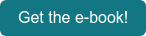Get Stuff Done With Momentum Dash

Nerd alert: this post is loaded with geeky excitement over the “coolness” of my favorite productivity tool. If that’s the kind of “cool” you’re into, read on.
If someone asked me what single tool I depend on most to get through my work week, I would have to say Momentum Dash – a personalized dashboard served up every time I open a new browser tab in Chrome. This amazing Chrome extension (also available for Firefox) has helped me increase productivity and stay focused every day I’m on my computer, and now I can’t imagine working without it.
So what’s so special about Momentum Dash?
Well, I’m glad you asked. 😉
Focus Better With Momentum
When I am working, my mind is knocking around a ton of little bits of information – creative ideas, conversations I’ve had with the team or a client, conversations I need to have, something I HAVE to do today, something I forgot to do last week, exactly how long has it been since I stood up and walked around, don’t forget the dog is in the backyard, I need to mop the floors (again), wonder what the weather is going to be like this weekend, I need to call Mom, oh shoot, the dog’s still outside, and now it’s raining….

(Sorry, Flip!)
Surely I am not the only one with thoughts racing around like this on a busy day.
Momentum helps me clear out some of these thoughts so I can focus on what matters most in the moment.
Momentum Features I Love Most
This little Chrome add-on has a lot going on. Here’s what I love most.
Momentum To-dos
When I suddenly think of something I need to remember to do, I just open a new browser tab and add it to my list. I recently upgraded to Momentum Plus (only $3.33/month) so now I have multiple, custom, color-coded to-do lists and an integration with my Trello account. I organize my tasks into lists:
- Today –this is a default list; I try to limit tasks in this list to what I know I can actually accomplish TODAY
- Inbox – also a default list included with the free version; where I stick stuff for later that I just need to dump from my brain
- Done – the final default list; where completed to-dos go to bask in the glow of accomplishment
- Sales – reminders to follow up, lists of proposals to be created, reviewed and sent
- Content – where I list topic assignments for blog posts and videos I want to create soon
- Delegated – for tasks that I had on my own to-do list but decided to delegate to another team member
- Personal – for tasks unrelated to work
- Trello – an integration provides separate lists for each board in my Trello account making it easy to segment tasks for my clients and entirely focus on one client at a time
At the start of every day, I read email, take care of quick responses and create to-dos for myself in Momentum for everything else. This allows me to get my inbox clear and focus on my tasks by order of priority. As I check off tasks in the “Today” list, they stay visible but crossed out. Throughout the day I can see my progress and get that dopamine rush when I check things off.

I love that when I reload my dashboard the next day, the completed tasks automatically move to “Done” and my unfinished tasks remain on my list. I can reorder, add, move, and check off tasks like a pro!
Hack the free version: Code your actual to-do list tasks instead of using additional lists and still get the benefit of categorizing your lists. (Ex. “TO – proposal for Dunder Mifflin”, “BB – order more carrots”, “PE – mop the floor again”)
Create a system that works for you and consider including a “Delegated” task list. Moving something to the “Delegated” list is just as satisfying as checking something off on the other lists! Speaking of delegation…
Take Back Your Day with Smart Delegation
Get our new e-book, Quick Guide to Developing a Delegation Strategy
to start creating your own delegation plan.
Momentum Fitbit Integration
I just got a new Fitbit, so I’m more aware than ever that I sit way too much. I was so excited to see that Momentum Plus includes a Fitbit integration so I can see my current steps on my dashboard every time I open a new tab! How cool is that?! That’s one more little way I can be reminded to take breaks and walks throughout the day.
Momentum Weather
Now instead of wondering what the weather looks like this weekend, I can see it in one click. (Side note: There is a direct correlation between low temperatures and low step counts on my dashboard.)

Additional Momentum Features
The great thing about Momentum Dash is that it’s customizable. If you don’t want to see your to-dos after 5 pm, enable Balance mode to remove them automatically. You can see your favorite photo loaded on the dashboard (paid version) and a special greeting (free version) just for you. You can see inspirational quotes, quick links to your favorite websites, and even search Google or Bing right from the dashboard.
It’s pretty awesome, isn’t it?
Now go get Momentum Dash and get back to work!