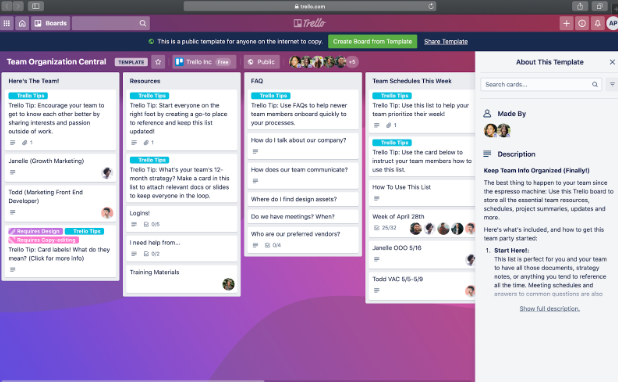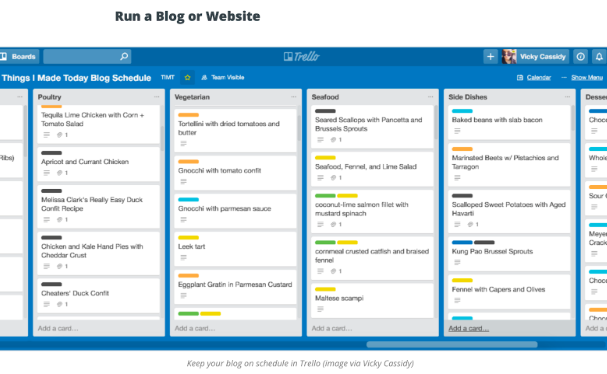Remote Collaboration: How to Use Trello to Work With Your VA

I will be the first to admit I am basically a novice when it comes to Trello. Before starting with Trusty Oak I hadn’t even heard of Trello. But I will also be the first to admit it’s an invaluable tool that I will never not use from now on.
So, what exactly is Trello? Basically, it’s a planner that requires no erasing to move items. It’s a way to communicate without sending dozens of emails. And it’s a remote collaboration tool that can make working with a virtual assistant—or any co-worker—much easier.
Within Trello, you can create various boards. These boards are project-specific. So, I have one that is for blogs, one for each of my clients I’m doing virtual assisting for, and a couple of others for some super vague tasks.
Each board contains lists. These lists can be anything you need them to be. From as simple as “To Do, In Progress, Completed,” to each day of a month in a year. It all just depends on what level of organization you need and the best way to achieve that organization.
Each list has cards of specific tasks that need to be achieved to reach the overarching goal. These cards have various fields that can be added to get as much detail as necessary, from just a basic description box to the ability to add a due date, checklists, other collaborators, labels, etc. Even the most organized person will love Trello.
Related: 5 Tools to Up Your Remote Collaboration Game
The Benefits of Trello for Remote Work
- Easy to communicate: Trello makes it so you don’t have to search through your email for information and past conversations. We’ve all been there: using the search function in our email to try and find exactly where that one singular sentence is that holds the answer to that question nagging in our heads. Since we’re all trying to reach “inbox zero” and cut down on unnecessary emails, Trello’s communication tools are a win for everyone.
- Price cannot be beat: The basic plan is free! Teams may upgrade to Business Class or Entreprise if needed, but many companies will be able to manage just fine on the free plan for a while.
- Replaces the paper planner: We all spend so much time on the computer/phone anyway, why not have the planner on there, too? Plus, we’re saving trees, right?
- App Integration: Google Drive, Google Calendar, Github, Dropbox, Google Hangouts (and chat), OneDrive, Slack, Salesforce, SurveyMonkey, Mailchimp, Twitter, etc. (Full list is here). Trello works with almost any app you could possibly need to integrate and makes a seamless system.
- Easy to take spreadsheet lists and make cards in a list: Just copy and paste from Excel or a .CSV doc and Trello will format each line item into its own card, making your lists into movable (and delegatable) tasks.
How is Trello Useful for Working With a VA?
This list offers up 20 different ways to use Trello, in your own personal life, and also for your VA. One interesting thing they mention is keeping track of recipes and books you want to read. As a busy business owner, lists (and subsequently Trello boards) are your best friends. They’ll keep everything organized and they’ll keep your VA continually working on the things you need done.
- A walkthrough of each different task (either written, verbally communicated, or even recordings of you doing them yourself, Hint, Hint: Loom) can help make delegation easier. With a guideline of how you’d like a process to be done, your VA can better serve you and get the job done right the first time. (If they’re anything like me, they’ll ask a couple clarifying questions to ensure this happens, too). Combining a walkthrough with a Trello board will allow your VA to actually see what you’d like for them to do!
- Taking the basic “To Do, In Progress, Completed” lists into consideration, it can be very easy for delegation to take place. Need a newsletter drafted for Friday? Add a card to the “To Do” list. You can watch as your VA moves it from “To Do” to “In Progress” and then to “Completed” and bam! You have a drafted newsletter in your inbox on Friday.
Add in all the positives from the list up above and you’ve got a way to streamline all your processes with your VA and have all the information in one, easy-to-find place. Gone are the days of hard to search emails. Adding in a written or recorded walkthrough of how you do a task is even better.
The more organized tasks are, the easier it is to delegate those tasks and have them actually get done.
Ready to start delegating to a virtual assistant?